Free Countdown Timer 5.0 has been released
- Improved: The design of the application has been updated. A new dark theme has been added. The application icons have been changed.
- New: The ability to pause the timer has been added.
- A new setting has been added to arrange the timer list by Time, Label, or Next alarm time.
- Improved: New font for numbers in floating windows is now used.
- Improved: When the timer is stopped, numbers in floating windows are displayed in muted gray.
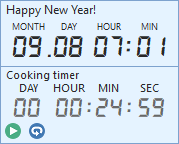
- New sounds have been added, some sounds have been renamed.
- New: Translations of the user interface into 5 languages: Hindi, Norwegian Bokmål, Persian, Kurdish and Estonian.
- New request and warning forms with the ability to cancel the reappearance of the form has been added.
- A new "Open Online Timer" button has been added.
- Improved: When editing a timer, you can set any values for minutes and seconds. They will automatically be converted to hours and minutes.
- Improved: When you add a new timer, the sound name and volume are set to the same as the last time you edited the sound settings.
- Improved: The countdown limit has been increased to 50 years, and the date limit has been removed.
- Improved: The notification message doesn't appear when the floating window is visible. The floating window starts flashing when the countdown expires.
- Improved: The OK/Close button in the reminders window is focused by default, but the reminders window itself does not become active when it appears to avoid accidentally closing it.
- Improved: If for some reason the sound could not play, the system beep starts playing.
- Improved: When the "Always on top" option is enabled, the caption of the main window is reduced and the program icon is removed from the taskbar.
- Improved: Translation of sounds into other languages has been added.
- Improved user interface translation in some languages (especially Asian languages).
- Improved: The work of the program on High DPI screens has been improved and fixed.
- Improved: An additional check has been added that prohibits the launch of multiple instances of the program.
- Improved: In Windows 7 and above, when playing the sound of the alert, all sounds are muted and music playback is paused, if the "Turn on the volume" option is checked.
- Changed: The sound of the metronome has been changed. You can change the sound of the metronome by changing the Metronome.wav file.
- Fixed: In Windows 10, the notification message disappeared after a few seconds and the music stopped.
- Fixed: When switching to winter time and moving the clock back one hour, alerts were triggered again.
- Fixed a bug with resetting the position of floating windows when working with multiple screens.
- Lots of other fixes and improvements.
Download Free Countdown Timer


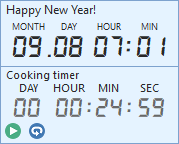
No comments:
Post a Comment